This webpage has been set up to explain how to use the OnPatient web portal before your visit with Dr. Krista David or Dr. Leonard Lantz.
Once you log in, the webpage for the OnPatient portal looks like this:
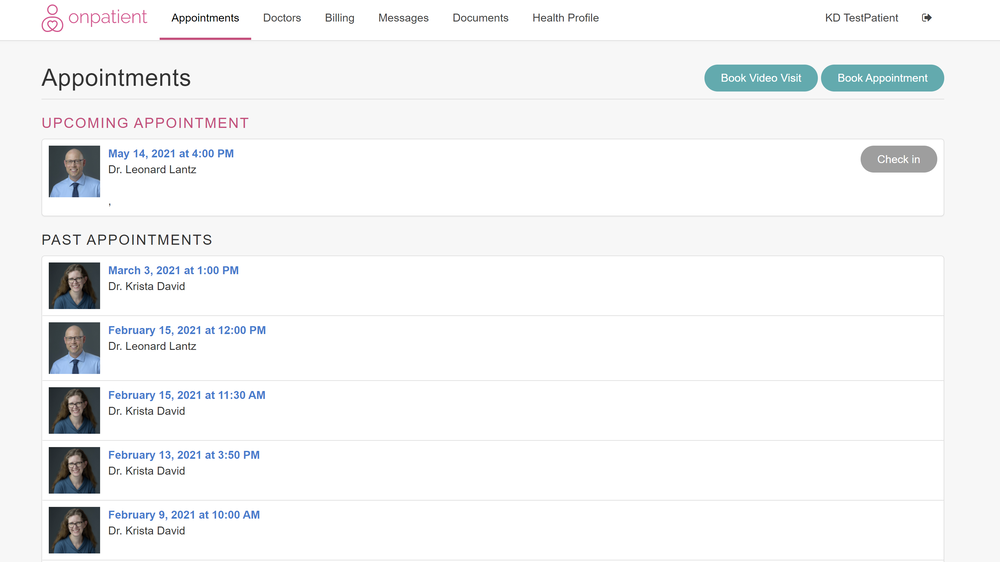
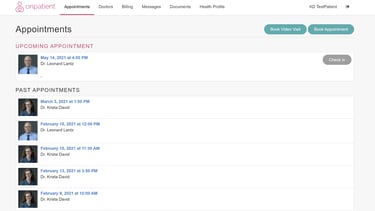
Notice that there is a menu along the top left side of the webpage. In the above image, we are viewing the Appointments tab. Other tabs that you can select within OnPatient are Doctors, Billing, Messages, Documents and Health Profile.
Before an appointment, click the Check In button and you will be able to add/edit your photo/info and complete rating scales for your upcoming appointment. After you click the Check In button, the webpage will look like this:
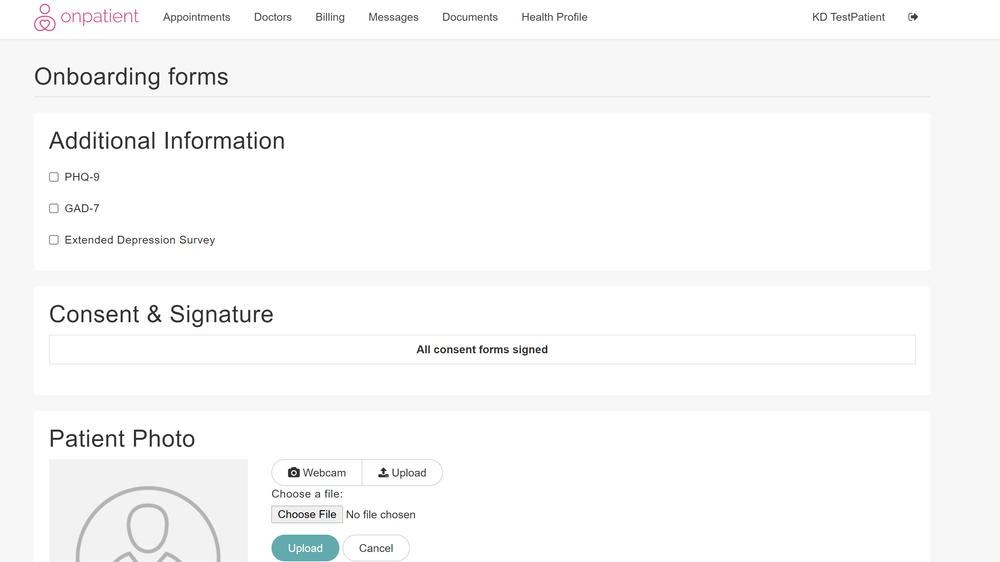
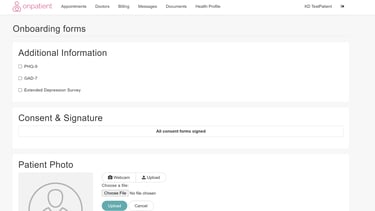
To complete the PHQ-9, GAD-7 and Extended Depression Survey, just click the open box to the left of each scale, and the scales will open up. There is a drop-down list for you to select an answer for each question on the rating scales.
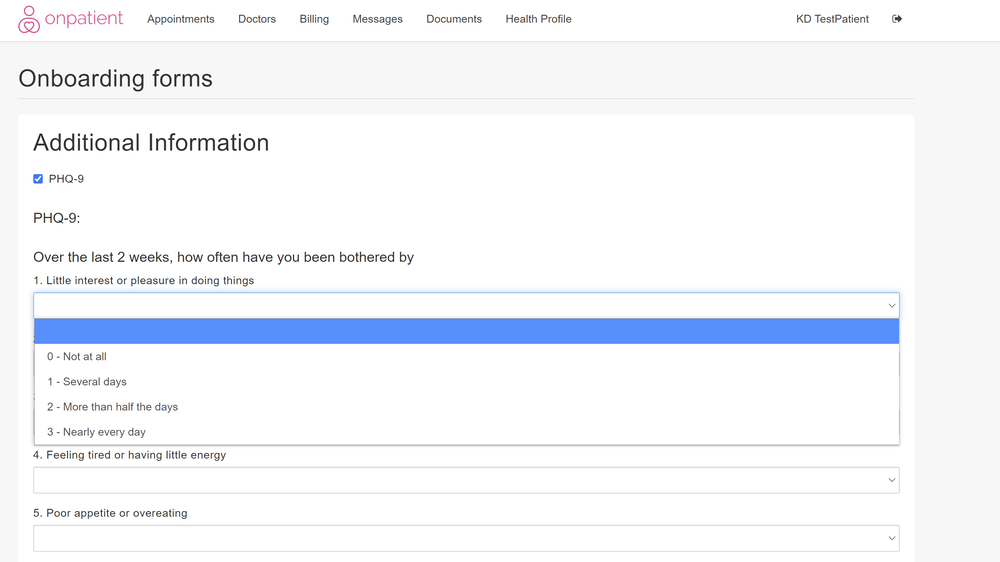
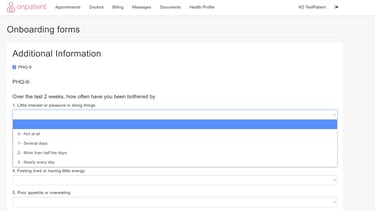
When you are done, simply scroll to the bottom of the screen and click the green I’m Done button.


